MICRESS® Products
Overview
MICRESS®is designed as a modular software suite being centered around a basic module, which can be complemented by a number of further modules for specific simulation tasks. Depending on the user type the basic module is named :
- MICRESS® academic (for universities and for academic use only)
- MICRESS® research (for research institutes and universities in the area of research and consultancy)
- MICRESS® professional (for customers from industry)
MICRESS® modules complementing this basic module are:
- MICRESS® TQ module
- MICRESS® elastic module
- MICRESS® flow module
Configuration of MICRESS simulations and their post-processing best proceeds via our pre- and post processors :
- MICpad
- DP_MICRESS
Further we provide information on freely available software tools finding frequent use in combination with MICRESS® :
- Paraview
- Gnuplot
- AixViPMaP
- HDFview
- Dream-3D
- DAMASK
MICRESS® Modules
TQ module
The MICRESS® TQ module allows to interface to commercially available thermodynamic and mobility datasets being provided by www.thermocalc.com. Coupling to thermodynamic datasets allows performing simulations in alloy systems of technical relevance. Respective databases are not included in the MICRESS® package.
Elastic module
The MICRESS® elastic module allows the calculation of elastic stresses originating form phase-transformations and also the influence of elastic stresses and strains on phase formation. Examples are the formation of cubic γ' and rafting in superalloys. Deformations are limited to small displacements only.
Flow module
The MICRESS® flow module allows investigating the effect of flow on phase formation and the effect of moving boundaries on evolving flow patterns. Typical applications of this module are the determination of the permeability of mushy zones or dendritic growth in a flowing liquid. It does not comprise features to tackle rigid body motion of particles in the melt.
Display MICRESS
DisplayMICRESS - the MICRESS® postprocessing toolbox - enables detailed analysis and representation of simulation results and also a direct comparison to experimental data. This freely available toolbox (link to download) comprises 2D image generation (png, gif), virtual EDX (line scans, mappings, spots), data evaluation (extrema, isolines, mean values, distances,..), data transformation, format filters to ascii, vtk, HDF5 and more.
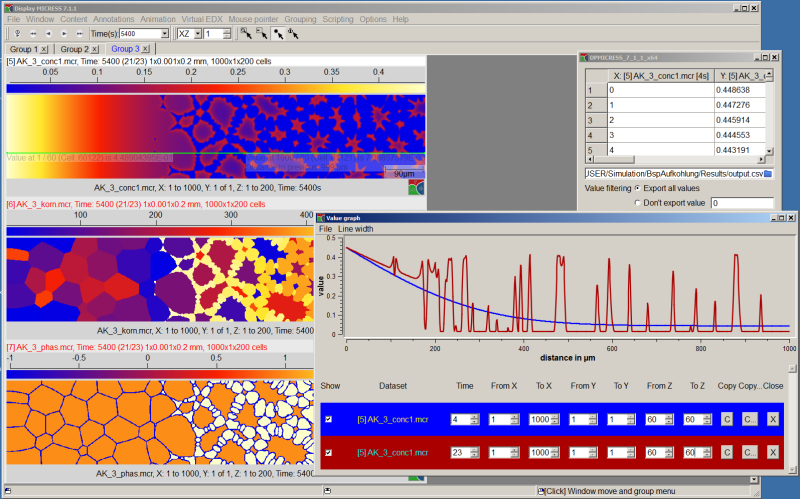
For 3D visualisation we recommend free tools able to read vtk data formats, e.g. paraview from Kitware.
MICPad
MICpad allows for editing driving files. Bookmarks, colored comments and input strings largely facilitate navigating and editing especially large driving files. MICpad further acts as a control center allowing starting and monitoring the simulations as well as monitoring and organizing the results. Some graphics have been implemented into MICpad to visualize e.g. the linearized phase-diagrams in case of noTQ coupled MICRESS® simulations.
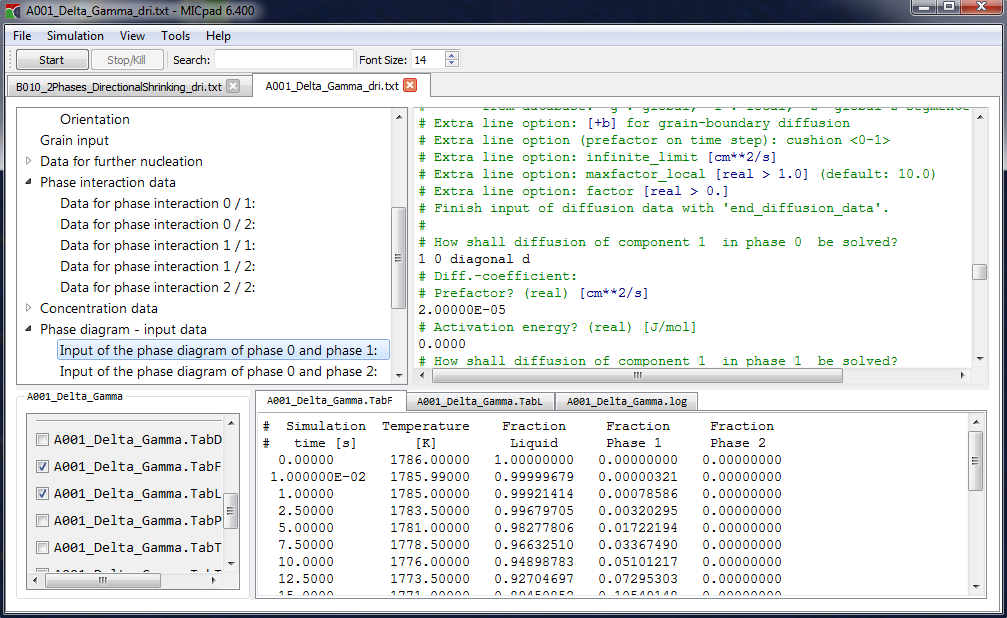
HOMAT

HOMAT serves to determine effective material properties from heterogeneous materials. Thermal and thermoelastic properties as well as the Darcy permeability are determined by the asymptotic homogenization method while virtual tests are performed with the FE program Abaqus® to derive effective non-linear properties like elastoplastic flow curves. HOMAT requires an accurate geometrical description of the complex microstructure (i.e. the topology of the individual phases and their spatial distribution) and the properties of the individual phases, which can be either isotropic, transverse isotropic, orthotropic or anisotropic. The geometry of the microstructure can be either simulated directly by MICRESS® for alloys or by SphaeroSim for semi-crystalline thermoplastics, specified experimentally via 3D CT scans or SEM micrographs or generated by Laguerre-Voronoi tessellation (Neper, Dream3D,...). HOMAT has a dedicated interface program, named Mesh2XXX, which involves both specific pre-processors: Mesh2HOMAT and Mesh2ABAQUS.
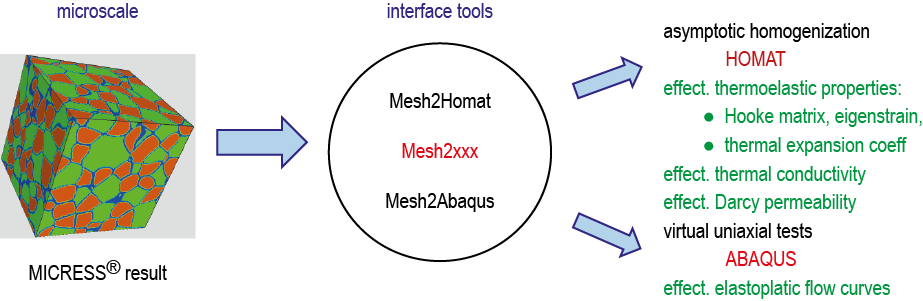
Packages
The following packages are available for MICRESS®. All packages and modules come along with english, german or french language options and include a user manual and a number of example files. Single user or server licences are available for different operating systems and typically comprise 10 simultaneous users/jobs in a network at a site.
| Education | Academic | Research | Professional | |
|---|---|---|---|---|
| Micress features | limited | unlimited | unlimited | unlimited |
| commercial use | NO | NO | YES | YES |
| MICRESS TQ interface | - | optional | optional | included |
| MICRESS elastic module | - | optional | optional | optional |
| MICRESS flow module | - | optional | optional | optional |
| DP_MICRESS | included | included | included | included |
Education
This package is provided for educational purposes to acquaint students with the basic principles of phase-field simulations of microstructure formation in teaching courses. It is a limited version of the basic MICRESS®- academic package and enables the calculation of phase transitions involving up to 3 alloy elements. This module is licensed on an annual basis only and cannot be complemented by further MICRESS® modules.
Research
This basic package of the software is especially provided for universities and small research centers for their own research or for consultancy. It comprises a multi-phase-field solver coupled to solute and temperature diffusion. It is based on the use of linearized phase diagrams. Microstructure evolution in systems involving an arbitrary number of components, phases and grains is possible. This basic package includes all MICRESS® features, e.g. special drag models for interface migration, nucleation models, different anisotropy formulations or models to simulate recrystallization. It does not comprise features being incorporated in the separate modules.
Academic
The MICRESS® - academic package provides the same functionalities as MICRESS®- research. It is available at special conditions for universities only and its use is limited to academic/public research.
Professional
This package is reserved for our industrial customers. It includes the MICRESS® TQ module enabling a direct coupling to thermodynamic datasets provided in the .ges5 format from Thermo-Calc.
Useful third party codes
DREAM3D
Dream3D is typically used e..g. for 3D Reconstruction of EBSD data from EDAX (.ang), Oxford (.ctf) and
Bruker (.ctf) data files. The reconstructions can utilize an array of alignment, cleaning, segmentation
algorithms and coloring algorithms and for creation of synthetic microstructures. The reconstructed volumes
can be exported as industry standard STL files, ParaView files (.xdmf), Abaqus (.inp). DREAM.3D stores all
data as HDF5 files by default.
Download the latest free version of DREAM.3D from http://dream3d.bluequartz.net
Paraview
ParaView is an open-source, multi-platform data analysis and visualization application. ParaView users can
quickly build visualizations to analyze their data using qualitative and quantitative techniques. The data
exploration can be done interactively in 3D or programmatically using ParaView’s batch processing capabilities.
Download the latest free version of paraview from https://www.paraview.org
HDFView
HDFView is a visual tool for browsing and editing HDF4 and HDF5 files. Using HDFView, you can
- view a file hierarchy in a tree structure
- create new files, add or delete groups and datasets
- view and modify the content of a dataset
- add, delete and modify attributes
GnuPlot
Gnuplot was originally created to allow scientists and students to visualize mathematical functions
and data interactively. It is frequently used as a plotting tool by MICRESS users.
Download gnuplot for free from http://www.gnuplot.info
AixViPMaP
AixViPMaP is an emerging platform on which different software tools in the field of material and
process simulation can be coupled efficiently and effectively.
For further info see http://www.icme.rwth-aachen.de
DAMASK
the Düsseldorf Advanced Material Simulation Kit draws on the Crystal plasticity method and can
be used e.g. to calculate dislocation densities emerging during deformation processes.
These dislocation densities can be used in MICRESS to model static recrystallization
(see e.g. O. Güvenç, M. Bambach, and G. Hirt: Coupling of Crystal Plasticity Finite Element
and Phase Field Methods for the Prediction of SRX Kinetics after Hot Working; steel research
int. 85 (2014) No. 6 DOI: 10.1002/srin.201300191).
For more info see https://damask.mpie.de
System requirements
MICRESS® is available for Intel x64 or compatible hardware. Minimum requirements are 16GB RAM and a fast CPU. 128GM RAM and multi-core CPUs also offering a good single-thread performance are recommended.
- Windows : 11
- Linux : OpenSuse 15.6, Ubuntu 20.04-24.04 (LTS)